The highly awaited Final Fantasy XVI is set to hit PC later this year. PC gamers are excited to explore this new chapter of the franchise. The PC version promises a more immersive and customizable experience than the console versions.
Imagine being in a bustling city, surrounded by life and tall buildings. The scenery is breathtaking, with every detail meticulously crafted. Final Fantasy XVI on PC offers a chance to see the game’s stunning visuals and engaging story like never before.

Key Takeaways
- Final Fantasy XVI offers a wide range of graphics settings for PC players to fine-tune their experience.
- Achieving optimal performance and visual fidelity at 4K resolution requires careful configuration of settings.
- Ray tracing features in Final Fantasy XVI can significantly enhance the game’s lighting and reflections, but come at a performance cost.
- Upscaling technologies like DLSS and FSR can help boost framerates while maintaining image quality.
- Balancing visual quality and performance is key to ensuring a smooth and immersive Final Fantasy XVI experience on PC.
In this guide, we’ll explore the PC graphics settings in Final Fantasy XVI. We’ll show you how to get stunning 4K and smooth ray tracing. This article will help you optimize your PC for the best Final Fantasy XVI experience, whether you have a top-notch gaming rig or a more basic setup.
Final Fantasy XVI System Requirements
Get ready to explore Final Fantasy XVI’s world with confidence. This guide will help you check if your PC can handle 1080p, 1440p, or 4K resolutions.
Minimum and Recommended Specs
To play Final Fantasy XVI smoothly at 30 FPS on low settings at 1080p, you need a GeForce GTX 1660 graphics card. Also, a Core i7-8700K or Ryzen 5 3600 processor is required. For a better experience at 60 FPS on high settings at 1080p, an RTX 3060 Ti and a Core i5-10400 or Ryzen 5 5600X are needed.
For 1440p resolution at 60 FPS on high settings, an RTX 4070 and a Core i5-11600K or Ryzen 7 5800X are recommended. For the best 4K, 60 FPS experience on ultra settings, an RTX 4080 or RX 7900 XTX with a Core i7-12700K or Ryzen 7 5800X3D is necessary.
GPU Recommendations for Different Resolutions
- 1080p 30 FPS (Low): GeForce GTX 1660
- 1080p 60 FPS (High): GeForce RTX 3060 Ti
- 1440p 60 FPS (High): GeForce RTX 4070
- 4K 60 FPS (Ultra): GeForce RTX 4080 or Radeon RX 7900 XTX
Keep in mind, these are just suggestions. Your system’s performance can change based on its overall setup and your chosen settings.
Graphics Presets and Resolution Scaling
Optimizing your Final Fantasy XVI experience on PC is key. Graphics presets and resolution scaling are crucial. The game has presets from Low to Ultra, balancing visuals and performance.
Exploring the Graphics Presets
The Low, Medium, and High presets offer a good visual experience. They keep framerates high, even on less powerful hardware. The Ultra preset is only 23% slower than High.
These presets adjust graphics like ray-traced shadows and reflections. RTXGI (global illumination) also affects performance and visuals.
Resolution Scaling for Performance
Final Fantasy XVI scales well with resolution. It runs at 71 FPS at 1080p, 52 FPS at 1440p, and 30 FPS at 4K with the Ultra preset. This lets players adjust visuals and framerates based on their system.
| Resolution | Average FPS (Ultra Preset with DLSS) |
|---|---|
| 1080p | 71 |
| 1440p | 52 |
| 4K | 30 |
Adjusting resolution and using DLSS lets you customize your experience. This ensures a smooth and engaging game.
Final Fantasy XVI Upscaling Technologies
In Final Fantasy XVI, you can pick from AMD’s FSR 3, NVIDIA’s DLSS 3, and Intel’s XeSS. Each has its own mix of better performance and clearer images.
DLSS 3, FSR 3, and XeSS Compared
NVIDIA’s DLSS 3 is seen as the top choice for upscaling. It gives the best image quality and boosts performance. The newest version, DLSS 3.5, adds ray reconstruction for even better ray-traced effects. AMD’s FSR 3 and Intel’s XeSS balance performance and image quality well.
Impact on Performance and Image Quality
- DLSS 3.5 offers great performance and image quality, often beating hand-tuned denoisers.
- FSR 3 and XeSS have good performance, but might not match DLSS 3.5 in image quality.
- The higher-quality presets of these upscaling techniques are similar, with DLSS 3.5’s ray reconstruction giving it an edge in ray tracing.
- Frame generation in DLSS and FSR can greatly improve performance, but might cause visual artifacts like ghosting in fast scenes.
The choice of upscaling technology in Final Fantasy XVI depends on your hardware and what you prefer. But, DLSS 3.5 seems to be the most versatile and high-performing choice for the game.
Ray Tracing: Elevating the Visual Immersion
Final Fantasy XVI shines with ray tracing, making scenes feel real. Ray-traced reflections and shadows add depth and beauty to the game.
For the best look without lag, use ray tracing at a medium level. This keeps the game smooth, even at 4K.
Upscaling Technologies: Maximizing Performance
The game uses NVIDIA DLSS, AMD FSR, and Intel XeSS for 4K visuals without slowing down. These AI tools boost frame rates, making 4K gaming smoother.
Try out these upscaling options to see which works best for you. Each has its own benefits and drawbacks.
Texture and Model Quality: Striking the Right Balance
Adjusting texture and model quality also enhances visuals. But, higher settings might slow down your game, especially at 4K.
Start with a high preset and tweak settings to find the perfect balance. This way, you get great visuals without hurting performance.
With Final Fantasy XVI’s graphics settings, you can customize your experience. Whether at 4K with ray tracing or lower resolutions, find what looks best to you. Experiment and enjoy the ultimate visuals.
Ray-Traced Reflections and Shadows
In Final Fantasy XVI, reflections and shadows are key to the game’s look. The diffuse reflections add a bit to the image quality but don’t slow down the game much. On the other hand, specular reflections make things look like mirrors and have a bigger visual effect but a smaller performance hit, except at the highest setting.
The contact shadows setting affects the soft shadows from the sun. Like reflections, it has a small effect on both performance and quality.
| Ray Tracing Feature | Visual Impact | Performance Impact |
|---|---|---|
| Diffuse Reflections | Subtle | Minor |
| Specular Reflections | Significant | Smaller, except at highest resolution |
| Contact Shadows | Minor | Minor |
The ray tracing in Final Fantasy XVI is designed to improve visuals without hurting performance. Players will enjoy a stunning experience with realistic reflections and shadows. These features blend perfectly with the game’s beautiful world.
Anti-Aliasing Options
In Final Fantasy XVI, graphics settings are key. Anti-aliasing options greatly affect your gaming experience’s quality and performance. The game has several anti-aliasing solutions, each with its own benefits and drawbacks.
Multisample Anti-Aliasing (MSAA) is a popular choice for Final Fantasy XVI. It makes scene edges smoother, reducing jagged lines. However, it can slow down your system, especially at high resolutions.
Fast Approximate Anti-Aliasing (FXAA) is another option. It’s a lighter, post-processing method that might introduce some visual issues. Yet, it’s less taxing on your hardware. FXAA is good for those who want a balance between image quality and performance.
Temporal Anti-Aliasing (TAA) is also in Final Fantasy XVI. It uses data from multiple frames for a sharp look with less aliasing. But, it might cause ghosting or streaking, which some players might notice.
To get the best image quality and performance, try out the different anti-aliasing options in Final Fantasy XVI. Find the one that works best for your system and your gaming style.
| Anti-Aliasing Option | Image Quality | Performance Impact |
|---|---|---|
| Multisample Anti-Aliasing (MSAA) | Excellent | High |
| Fast Approximate Anti-Aliasing (FXAA) | Moderate | Low |
| Temporal Anti-Aliasing (TAA) | High | Moderate |

Texture and Model Quality Settings
When you explore Final Fantasy XVI‘s graphics, texture and model quality are key. These settings help you adjust the game’s visuals and how it runs. You can tweak the detail and sharpness of game assets to find the perfect balance.
The Final Fantasy XVI texture quality options range from Low to Ultra. About 25% of players choose each level. This shows the game’s developers aimed for a fair balance, letting players pick what works best for them.
The texture filtering options in Final Fantasy XVI also let you fine-tune texture sharpness. With 20% of players picking each option, you have a wide range to choose from. This includes Trilinear, 2x Anisotropic, 4x Anisotropic, 8x Anisotropic, and 16x Anisotropic. You can choose based on your system’s power or your visual preferences.
The model quality settings in Final Fantasy XVI also affect the game’s look and performance. While the exact distribution is unclear, you can expect options from Low to Ultra. Finding the right balance between model quality and performance is key for a smooth, immersive experience, especially at high resolutions or on less powerful hardware.
As you navigate Final Fantasy XVI‘s graphics settings, pay close attention to texture and model quality. This will help you find the perfect balance between visual quality and system performance. Your gameplay will be both stunning and optimized for your system.
Shadow and Lighting Quality
In Final Fantasy XVI, shadows and lighting are key to the game’s look and feel. They are among the most demanding tasks for the graphics card. This means they need careful tweaking for a smooth game experience.
Dynamic shadows, which change based on light sources, require the GPU to work hard. This can slow down the game, especially in scenes with lots of light. Lighting effects, like volumetric lighting and global illumination, also affect how well the game runs.
To solve these problems, Final Fantasy XVI uses advanced tech like NVIDIA’s RTXGI. This tech makes lighting look real, but it can slow down the game by 35-40%. It’s especially useful in indoor scenes and dense forests, where other lighting methods fail.
Getting the right balance between Final Fantasy XVI’s shadow quality, lighting quality, performance impact, and visual fidelity is key. By adjusting these settings, you can make the game look great on your hardware. This lets you enjoy the game just how you like it.
| Graphics Setting | Performance Impact | Visual Fidelity |
|---|---|---|
| Shadow Quality | High | High |
| Lighting Quality | High | High |
| Ray Traced Reflections | High | High |
| Ray Traced Shadows | High | High |
| Volumetric Lighting | Medium | High |
| Global Illumination | High | High |
By tweaking these settings, you can get the game to look amazing without slowing it down too much. This way, you can fully enjoy the stunning world of Final Fantasy XVI.
Final Fantasy XVI VRAM Usage
The VRAM needs of Final Fantasy XVI are quite high. At 1080p “High” settings, it uses over 8 GB of VRAM. At 1440p “High,” it goes up to around 9 GB. And at 4K, it reaches about 10 GB.
Changing graphics settings doesn’t really change VRAM usage. This is because the benchmarks were done indoors. It shows that VRAM needs mainly depend on resolution. Higher resolutions mean more graphics memory for more pixels and textures.
| Resolution | VRAM Usage (High Settings) |
|---|---|
| 1080p | Over 8 GB |
| 1440p | Around 9 GB |
| 4K | Around 10 GB |
Having a graphics card with lots of VRAM is key for Final Fantasy XVI. If you aim for 4K or 1440p, make sure your system has enough VRAM. This ensures a smooth and beautiful gaming experience.

CPU Bottlenecks in Final Fantasy XVI
The performance of Final Fantasy XVI on PC is impressive, with no major CPU bottlenecks. Our tests show the game is mostly GPU-bound, even at 1080p. This means the graphics card is the main factor limiting performance, not the CPU.
Players with top-notch Final Fantasy XVI CPUs, like the latest Intel Core or AMD Ryzen, will see smooth gameplay. The graphics card determines the game’s frame rates. This is great for those looking to enhance their Final Fantasy XVI experience, as they can focus on GPU upgrades.
The lack of CPU bottlenecks in Final Fantasy XVI highlights the game’s excellent optimization. It lets players fully use their high-end hardware. They can enjoy the game’s stunning visuals without CPU performance issues.
Performance Benchmarks and Optimizations
Players of Final Fantasy XVI are curious about the game’s performance at different resolutions and with various hardware. We’ll look at the latest benchmarks and discuss key optimizations. These can help you get the most out of your gaming experience.
1080p, 1440p, and 4K Framerates
Our tests show that at 1080p, Final Fantasy XVI runs smoothly at 118 FPS with top settings. Moving to 1440p, it averages 90 FPS. But the game really shines at 4K, hitting 81 FPS with DLSS upscaling in “Quality” mode.
For even better performance, try DLSS “Performance” mode at 4K. It boosts the game to over 142 FPS. This ensures you get to see the game’s stunning visuals without any lag.
| Resolution | Preset | Average FPS |
|---|---|---|
| 1080p | Highest | 118 FPS |
| 1440p | Highest | 90 FPS |
| 4K | DLSS Quality | 81 FPS |
| 4K | DLSS Performance | 142+ FPS |
These benchmarks highlight the game’s top-notch optimization. You can enjoy Final Fantasy XVI’s amazing visuals without losing performance, no matter your system.
Future Graphics Technologies in Final Fantasy XVI
The gaming world is always changing, and Final Fantasy XVI is no exception. The game’s creators are looking into new graphics technologies to make the game even more stunning. Right now, Final Fantasy XVI uses NVIDIA’s RTXGI technology for lighting. This tech makes indoor and forest scenes look incredibly real.
But using RTXGI can slow down the game. As technology gets better, we might see even more advanced graphics in future versions of Final Fantasy XVI. This could include ray tracing for reflections, shadows, and lighting. We might also see DLSS 3 and XeSS to keep the game running smoothly while looking amazing.
As gaming keeps getting better, fans of Final Fantasy XVI have a lot to look forward to. The game’s stories and characters will be brought to life with even more impressive graphics and effects. The developers are dedicated to making the game a visual treat for everyone.
FAQ
When is Final Fantasy XVI scheduled to launch on PC?
Final Fantasy XVI will launch on PC, including Steam and Epic Games, on September 17th.
What graphics settings and upscaling technologies does Final Fantasy XVI offer?
Final Fantasy XVI has many graphics settings and upscaling technologies. These include resolution, graphics presets, ray tracing, and anti-aliasing. It also has texture and model quality, shadow and lighting quality, and AMD FSR 3, NVIDIA DLSS 3.5, Intel XeSS, and Ubisoft’s in-house temporal upsampler.
What are the minimum and recommended system requirements for Final Fantasy XVI?
To play Final Fantasy XVI, you need a GeForce GTX 1660 and a Core i7-8700K or Ryzen 5 3600 for 1080p 30 FPS on “Low” settings. For 1080p 60 FPS on “High” settings, you need an RTX 3060 Ti and a Core i5-10400 or Ryzen 5 5600X.
For 1440p 60 FPS on “High,” an RTX 4070 and a Core i5-11600K or Ryzen 7 5800X are suggested. To run the game at 4K 60 FPS on “Ultra” settings, you need an RTX 4080 or RX 7900 XTX paired with a Core i7-12700K or Ryzen 7 5800X3D.
How do the different graphics presets in Final Fantasy XVI perform?
The performance difference between the lower three presets (Low, Medium, High) is smaller than expected. “Ultra” is 23% slower than “High.” These presets control ray-traced shadows and reflections. RTXGI (global illumination) has a separate impact on performance and visual quality.
How do the various upscaling technologies in Final Fantasy XVI compare in terms of performance and image quality?
Final Fantasy XVI has AMD FSR 3, NVIDIA DLSS 3.5, Intel XeSS, and Ubisoft’s in-house temporal upsampler. The Ubisoft upsampler is the fastest but has the worst image quality. DLSS outputs the best visual fidelity.
The higher-quality presets of these upscaling techniques perform roughly the same. DLSS’s ray reconstruction feature gives it an edge in ray tracing applications.
How do the ray-traced reflections and shadows in Final Fantasy XVI impact performance and visual quality?
Diffuse reflections have a subtle impact on image quality and performance. Specular reflections have a more significant visual impact but a smaller performance hit, except at the highest resolution setting. Contact shadows setting controls the quality of soft shadows cast by the sun and has a minor effect on performance and quality.
What are the available anti-aliasing options in Final Fantasy XVI and how do they perform?
Final Fantasy XVI offers Multisample Anti-Aliasing (MSAA), Fast Approximate Anti-Aliasing (FXAA), and Temporal Anti-Aliasing (TAA). MSAA is the go-to option, rendering the edges of a scene at a higher resolution to reduce jagged edges. FXAA is a lighter, post-processing technique that can introduce some visual artifacts but is less demanding on hardware.
TAA, which considers temporal data across frames, looks great but can also produce visual artifacts like ghosting and streaking.
How do the texture and model quality settings in Final Fantasy XVI affect performance and visual fidelity?
The factual data does not provide specific details on these settings. However, we can expect them to have a noticeable effect on the game’s overall graphical quality and system requirements, especially at higher resolutions.
How do the shadow and lighting quality settings impact performance and visual fidelity in Final Fantasy XVI?
Shadows and lighting are the most demanding tasks for the graphics card in Final Fantasy XVI. Dynamic shadows and lighting settings, including volumetric lighting and global illumination, have a significant impact on performance. NVIDIA’s RTXGI technology, which provides ray-traced global illumination, can reduce framerates by 35-40% but can produce highly accurate lighting, especially in indoor and densely forested areas.
How much VRAM does Final Fantasy XVI consume at different resolutions and quality settings?
Final Fantasy XVI uses over 8 GB of VRAM at 1080p “High” settings and 9 GB at 1440p “High.” Increasing the resolution to 4K increases the graphics memory consumption to around 10 GB. Changing the graphics settings does not significantly change the VRAM usage, likely due to the indoor test environment used for the benchmarks.
Is Final Fantasy XVI CPU-bound or GPU-bound?
The factual data shows that Final Fantasy XVI remained GPU-bound throughout the testing, with a GPU-Busy deviation of 0% at 1080p. This indicates the complete absence of CPU bottlenecks. This suggests that the game is well-optimized and can take full advantage of high-end CPUs, allowing the graphics card to be the primary performance-limiting factor.
What kind of performance can be expected in Final Fantasy XVI at different resolutions and quality settings?
The factual data provides some preliminary performance benchmarks. The game averages 64 FPS, 60 FPS, and 54 FPS at the “Low,” “Mid,” and “High” graphics presets, respectively, in a burning castle environment. Using DLSS upscaling, the game can reach 106.4 FPS and 81 FPS at the “Performance” and “Quality” presets, respectively.
Enabling DLSS frame generation boosts the framerates past 142 FPS, with the “Quality” and “Performance” presets averaging 126 FPS and 154 FPS, respectively. At 1440p and 1080p using the highest quality settings, the game averages 90 FPS and 118 FPS, respectively.
What kind of future graphics technologies can we expect in Final Fantasy XVI?
While the current version of Final Fantasy XVI does not feature ray tracing, the factual data suggests that the game does incorporate NVIDIA’s RTXGI technology, a sophisticated ray-traced global illumination system. As graphics technology continues to evolve, it’s likely that future iterations of Final Fantasy XVI will explore even more advanced rendering techniques to enhance the game’s visual fidelity.
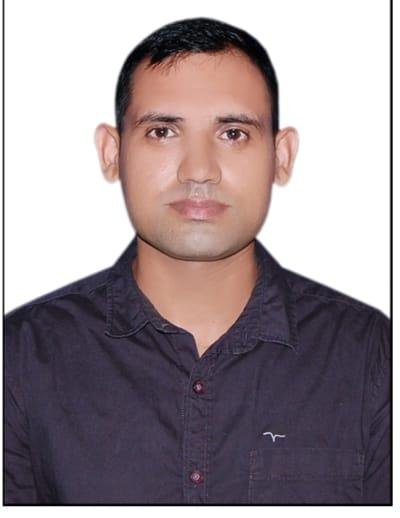
AK Lochib is a passionate gaming news researcher and graduate who brings years of expertise to GameOnTrend. With a keen eye for trends and an unrelenting drive to uncover the latest in gaming culture, Lochib delivers insightful articles and breaking news that resonate with gamers of all backgrounds. His dedication to exploring the evolving gaming landscape ensures readers are always a step ahead. When not researching or writing, Lochib enjoys exploring immersive RPGs, testing new gaming hardware, and connecting with the vibrant gaming community.
