If you’re running into the frustrating COD Anti-Cheat Error 0x3, you’re not alone. This error typically appears when the anti-cheat software in Call of Duty games like Modern Warfare 3 fails, leading to game crashes, often before it even loads. The error may occur on both PC and Xbox Game Pass versions of the game, making it a widespread issue.
In this guide, we’ll walk you through the most effective solutions to resolve this error and get back to your gaming without interruptions.
Key Takeaways:
- COD Anti-Cheat Error 0x3 is related to anti-cheat software, particularly RICOCHET and Easy Anti-Cheat.
- Common solutions include repairing the game files, reinstalling anti-cheat software, and clearing game data.
- The solutions listed are applicable to Call of Duty: Modern Warfare 3, Warzone, and other COD titles.
What Causes COD Anti-Cheat Error 0x3?

The error occurs when the game’s anti-cheat system fails to authenticate or detects issues with game files. Anti-cheat systems like RICOCHET and Easy Anti-Cheat are responsible for preventing hackers from gaining unfair advantages, but they sometimes block legitimate players due to conflicts in software, outdated drivers, or corrupted game files.
1. Repair Game Files
One of the most common solutions for fixing Error 0x3 is to repair the game files through your gaming platform.
For Xbox Game Pass:
- Open the Xbox App and navigate to the game in your library.
- Right-click on Modern Warfare 3 and choose Manage.
- Click on Repair to verify and fix corrupted game files.
For PC (via Steam or Battle.net):
- Open your launcher and go to the game library.
- Find Modern Warfare 3 and select Verify Integrity of Game Files.
- Let the system scan and repair any missing or corrupted files.
Why this works: Missing or corrupt files can prevent the anti-cheat system from running correctly, leading to error 0x3.
Read More:-
- BeamNG.drive Mods: How to Find, Download, and Install New Maps
- How to Catch and Maximize Kikit in Palworld: Location, Stats, Skills, and Best Tactics
2. Reinstall or Repair Easy Anti-Cheat
The Easy Anti-Cheat system is often the source of many anti-cheat-related errors. Reinstalling or repairing this tool can fix COD Anti-Cheat Error 0x3.
- Go to your game’s installation folder. For example:
- For Steam: C:\Program Files (x86)\Steam\steamapps\common\ModernWarfare\EasyAntiCheat
- Locate the EasyAntiCheat_Setup.exe file.
- Run it and select Repair.
- If repairing doesn’t work, uninstall Easy Anti-Cheat and reinstall it from.
Why this works: If the anti-cheat software is outdated or corrupt, repairing or reinstalling can resolve any integrity issues.
3. Update RICOCHET Anti-Cheat Software
RICOCHET, the proprietary anti-cheat solution used in Modern Warfare 3 and Warzone, can also trigger error 0x3 if it’s outdated or experiencing issues. The game constantly updates this anti-cheat system with new machine learning algorithms to detect cheaters more effectively.
Steps to Fix:
- Check for updates through your launcher (Steam, Xbox, or Battle.net) to ensure you’re using the latest version of RICOCHET.
- Restart the game after installing updates.
Why this works: New patches for RICOCHET fix bugs and improve the system’s ability to detect malicious activity. Having an outdated version might cause compatibility issues, leading to error 0x3.
4. Remove Conflicting Programs
Some background programs can interfere with the anti-cheat systems, causing the error to appear. Disabling these programs can help you avoid the COD Anti-Cheat Error 0x3.
Common Programs to Disable:
- Other anti-cheat software like Riot Vanguard or Epic Games’ anti-cheat.
- Background applications such as MSI Afterburner or RivaTuner.
How to Disable:
- Open Task Manager (Ctrl + Shift + Esc).
- End the tasks related to third-party anti-cheat software or overlays.
- Restart the game.
Why this works: Conflict between two or more anti-cheat programs running in the background can cause the game to crash. Disabling unnecessary programs ensures smoother performance.
5. Check Your Windows Installation
Sometimes, the issue may not be the game but your Windows installation itself. Errors within the operating system can prevent the game from properly launching the anti-cheat software.
Steps to Fix:
- Update your Windows 10 or Windows 11 to the latest version.
- Reinstall any Microsoft Visual C++ Redistributables.
- Ensure your Windows Defender or any third-party antivirus software is not blocking game files.
Why this works: Keeping your system up to date ensures that there are no compatibility issues between the game and the operating system.
Conclusion
Dealing with the COD Anti-Cheat Error 0x3 can be frustrating, especially when you’re excited to jump into the action. Fortunately, by following these steps—repairing game files, reinstalling anti-cheat software, and eliminating conflicts—you should be able to resolve the issue and get back to playing.
If none of these fixes work, consider contacting Activision Support for further assistance, as there could be a more specific issue related to your system or account.
FAQs
Q: Why do I keep getting Error 0x3 on Modern Warfare 3?
A: The error is usually caused by a conflict or failure in the anti-cheat system (either Easy Anti-Cheat or RICOCHET), which can prevent the game from launching.
Q: Can I fix Error 0x3 by reinstalling the game?
A: While reinstalling the game can sometimes resolve the error, it’s usually better to try repairing the game files and anti-cheat software first.
Q: Does Error 0x3 affect consoles?
A: Yes, console players using Xbox Game Pass have reported this issue, though it is more common on PC.
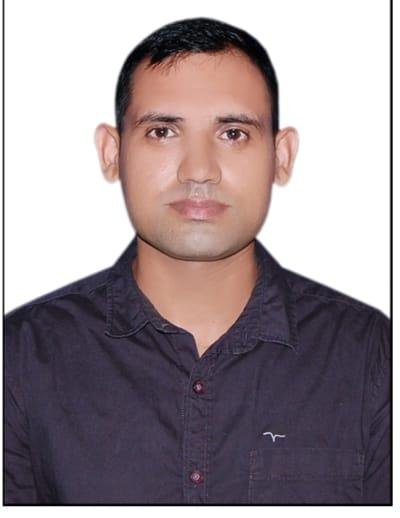
AK Lochib is a passionate gaming news researcher and graduate who brings years of expertise to GameOnTrend. With a keen eye for trends and an unrelenting drive to uncover the latest in gaming culture, Lochib delivers insightful articles and breaking news that resonate with gamers of all backgrounds. His dedication to exploring the evolving gaming landscape ensures readers are always a step ahead. When not researching or writing, Lochib enjoys exploring immersive RPGs, testing new gaming hardware, and connecting with the vibrant gaming community.

