If you’re into BeamNG.drive, you already know how the right mods can turn a good game into an unforgettable experience. With endless options, from realistic police liveries for the Dodge Charger to custom engine tweaks and expansive maps, there’s something for every player. This guide breaks down the best mods to take your gameplay to the next level.
Police Livery for the Dodge Charger: Own the Roads

The Police Livery mod for the Dodge Charger isn’t just about slapping on a cool paint job—it adds a level of realism to the game that makes police chases thrilling. Whether you’re using it for role-play or just to spice up free-roam gameplay, this mod delivers.
Why Players Love It:
- Realistic Liveries: From iconic U.S. police forces like the LAPD to custom designs.
- Full PBR Textures: The lighting effects and reflections are crisp, making the car pop in both day and night settings.
- Tons of Configurations: Customize everything from the Hellcat engine to police lighting and decals. Whether you want an aggressive R/T Drag build or an old-school cruiser, it’s all here.
If you love high-speed pursuits or just want your Charger to stand out, this mod offers unmatched customizations.
Must Read:-
- BeamNG.drive Mods: How to Find, Download, and Install New Maps
- Arise Livery for the BeamNG Dodge Charger: Everything You Need to Know
Engine Mods for Performance Junkies: Speed Meets Control

For those who love to tinker with their car’s performance, engine mods are a must. Whether it’s boosting speed or refining your AWD setup, BeamNG.drive offers a range of mods to give you the ultimate control.
Top Picks for Engine Mods:
- DSC AWD Dyno: Fine-tune your all-wheel-drive system for smoother handling on any terrain.
- Custom Nitros Oxide Bottle: Add a nitrous boost for those who want extra speed in drag races or high-speed escapes.
- Realistic Engine Sounds: Make every rev and roar feel like the real deal as you push your car to its limits.
With these mods, you’re not just driving—you’re mastering your machine.
Realistic Crash Mods: Because Sometimes, Destruction is Fun

One of the most satisfying aspects of BeamNG.drive is the realistic crash mechanics. With mods like the M4 Sherman or Spike Strip Mods, you can take vehicle destruction to new heights.
What to Try:
- Deployable Spike Strips: Perfect for stopping high-speed chases. Lay down traps and watch as speeding cars screech to a halt.
- Advanced Crash Physics: These mods increase the realism of vehicle damage, making every fender-bender or full-on wreck feel impactful and dynamic.
For those who love a bit of chaos, crash mods make sure you feel every impact.
Explore New Terrains with Custom Map Mods
Your custom car needs a custom world to drive in, and that’s where map mods come in. Whether it’s exploring city streets or taking on off-road adventures, these mods open up new possibilities.
Best Map Mods:
- Modland Map Pack: Gives you expansive terrains, from bustling cityscapes to rugged backroads.
- Leaked BeamNG Maps: These offer new challenges and routes to test out your vehicle’s performance in diverse environments.
New maps ensure that your drives are never boring, whether you’re testing speed limits or climbing rocky hills.
How to Install Mods Safely: Keep Your Game Running Smooth
Installing mods is easy, but it’s important to do it right to avoid crashes or corrupt files.
Steps for Safe Installation:
- Download from Trusted Sources: Stick to well-known sites like Modland or ModHub to avoid malware or broken mods.
- Unzip and Place in Mod Folder: Simply drop the files into the mod folder in your game directory.
- Clear Cache: Always clear your game cache before launching to avoid conflicts.
- Activate in the Mod Manager: Once installed, activate your mods in the game’s mod manager for easy access.
Following these steps ensures you get the most out of your mods without risking your game’s stability.
Now You Can Unlock a New Level of Fun with BeamNG.drive Mods
Whether it’s speeding down highways in a police-liveried Charger or crashing through barricades with enhanced physics, mods are the heart of the BeamNG.drive experience. From realistic engine tweaks to dynamic new maps, there’s a mod for every kind of player.
Explore these mods today and make your BeamNG.drive experience truly yours.
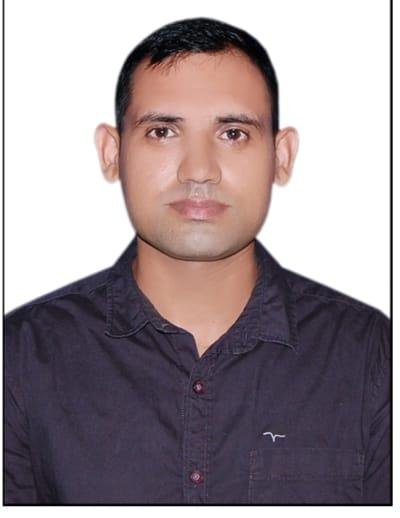
AK Lochib is a passionate gaming news researcher and graduate who brings years of expertise to GameOnTrend. With a keen eye for trends and an unrelenting drive to uncover the latest in gaming culture, Lochib delivers insightful articles and breaking news that resonate with gamers of all backgrounds. His dedication to exploring the evolving gaming landscape ensures readers are always a step ahead. When not researching or writing, Lochib enjoys exploring immersive RPGs, testing new gaming hardware, and connecting with the vibrant gaming community.

