Are you ready to create a safe Minecraft world for your kids and their friends? A family-friendly Minecraft server offers a controlled space for kids to explore and build. But, where do you start? This guide will help you, from easy Realms to hosting yourself. We’ll cover setting up the server, managing players, and picking the right Minecraft version.

Key Takeaways
- Explore the different options for creating a Minecraft server, from Realms to self-hosting
- Learn how to configure server settings and properties to ensure a family-friendly experience
- Discover the importance of whitelisting players and moderating content for a safe environment
- Understand the hardware and network requirements for hosting a Minecraft server
- Familiarize yourself with the various Minecraft server versions and choose the one that best fits your needs
Whether you’re tech-savvy or a beginner, this guide has you covered. It will help you create a Minecraft server that’s safe and fun for your kids and their friends. Let’s start our Minecraft adventure together!
What is a Minecraft Server?
A Minecraft server is a place where many players can join and play together. It lets kids and their friends play Minecraft even if they’re not in the same place. Multiplayer gaming is key in Minecraft, as it brings players together for fun and creativity. Setting up a Minecraft server is important for a safe and fun gaming experience.
The Need for a Server for Multiplayer Gaming
Popular Minecraft servers use Spigot and plugins for easy play. A Vanilla server works well with 1GB of RAM, but modpacks like FTB Unleashed need more than 3GB. If a server’s upload speed is less than 10MB/s, it can cause lag, making home hosting not ideal without fast internet.
Hosting companies usually offer fast connections, perfect for big Minecraft multiplayer servers.
DDoS attacks can shut down Minecraft servers, showing why good DDoS protection is key. Forge and Bukkit are other server types, each with its own features and challenges. Bukkit or CraftBukkit offer various gameplay setups, but Spigot is best for multiplayer Minecraft. Forge uses mods, but it can be tricky to set up and keep running smoothly.
- Servers are based on Spigot and plugins for easy connection and gameplay
- Vanilla servers can run on 1GB of RAM, while modpacks require more than 3GB
- Servers need at least 10MB/s upload speed to avoid lag for players
- Hosting companies offer high-speed connections suitable for popular Minecraft servers
- DDoS attacks can take down Minecraft multiplayer servers, making DDoS protection crucial
- Bukkit and Forge are alternative server versions with different features and complexities
Read More:-
- The Surprising Reason Why Minecraft is Still Dominating After 10 Years
- Minecraft: Updated Guide to Enchantments – How Many Can You Have on Each Item?
Option One: Purchase a Minecraft Realm for Dead Simple Shared Play
The easiest way to start a family-friendly Minecraft server is to buy a Minecraft Realms subscription. Minecraft Realms is a hosted server by Mojang, the makers of Minecraft. For $7.99 a month, you get a Realms server that’s always up-to-date and simple to manage.
Minecraft Realms servers only allow whitelisted players, so you control who joins. They support up to 10 players. This is perfect for parents who want a simple setup without advanced features.
With Minecraft Realms, inviting friends and family to your private server is easy. It ensures a safe space for gaming. Mojang handles the server updates, so you don’t have to worry about the technical side.
On the other hand, third-party hosts can support 20 or more players for about $8 a month. They offer more flexibility and customization. But, you’ll need to handle the setup and maintenance yourself. Hosting a server at home means dealing with hardware, software, and network setup.
In summary, Minecraft Realms is a simple and hassle-free way to create a family-friendly Minecraft server. It’s a great option for parents and casual players.
Option Two: Third Party Hosts Are Flexible But More Hands On
Choosing a third-party Minecraft server hosting service means more work but more control. These services offer more flexibility and customization than Minecraft Realms. They support more players, often 20 or more, and have a wide range of plugins and server mods.
Comparing Features and Pricing of Third-Party Hosting Services
Third-party Minecraft hosting services usually cost about $7 a month. They can handle around 20 players or more in this price range. These hosts have web-based control panels for easy server management, like whitelisting players and turning on plugins.
For example, SeekaHost Minecraft Server Hosting is a well-liked third-party host. It supports mods and plugins, letting you customize your Minecraft server. Self-hosting a Minecraft server means you manage everything yourself, giving you full control over the server and its settings.
Third-party Minecraft hosting services are flexible and customizable but need more technical know-how. This option is great for families with someone who knows a lot about tech. They can handle the server and keep it safe for everyone.
Option Three: Host It at Home – Your Hardware, Your Hassle
For tech-savvy parents or older kids, hosting a Minecraft server at home is a great choice. You get to control everything, from the software to the settings. But, it requires a lot of time and tech know-how.
You’ll need to make sure your computer or network can handle the server. You’ll also have to set up port forwarding and deal with security issues like DDoS attacks. While it offers lots of customization, it’s not for everyone, especially if you’re not tech-savvy.
If you’re thinking about hosting a Minecraft server at home, here are some things to keep in mind:
- Hardware Requirements: Your computer or server needs to meet certain specs to run the server well. This means a good CPU, at least 4GB of RAM, and enough storage.
- Network Configuration: You’ll have to set up port forwarding on your router. This lets players connect to your server. It can be tricky and might need help from your internet provider.
- Security Considerations: Hosting a server at home makes it vulnerable to threats like DDoS attacks. You’ll need to protect your network and server from these attacks.
- Ongoing Maintenance: Running a Minecraft server at home means regular updates, backups, and fixing problems. It can take a lot of time, especially if you’re new to server management.
While hosting a Minecraft server at home gives you the most control, it’s a big responsibility. It requires a lot of technical skills and time. If you’re not ready for the challenge, using a third-party hosting service might be better for your family’s Minecraft server.
Ensuring a Safe and Family-Friendly Environment
Creating a Minecraft server that’s safe and friendly for families is key. You need to control who can join and what they can do. This keeps your server a great place for everyone.
Whitelisting Players and Moderating Content
To keep your server safe, use whitelisting players. Only people you approve can play on your minecraft server. This stops unwanted visitors and keeps your community tight-knit.
It’s also important to watch what happens on your server. Many tools help you manage bad behavior, like swearing or destroying others’ work. Quick action keeps your server a positive place for kids and their friends.
- Use a chat filter to block bad words
- Do background checks on new players to keep it safe
- Give player reporting tools so users can report problems
- Use parental controls to watch what’s happening
Focus on minecraft server safety, minecraft server moderation, and minecraft server parental controls. This way, your Minecraft community will be a happy and safe place for everyone.
How to create a family-friendly Minecraft server
Setting up a Minecraft server for your family needs some planning. First, pick the right hosting option. You can choose Minecraft Realms, a third-party service, or host it yourself. Each choice has its own benefits and things to think about.
After setting up, you must tweak the settings for a family-friendly space. This means whitelisting players to control who joins, moderating chat and content to keep it clean, and adjusting gameplay for younger players. Building a community and trust is key to a positive gaming experience for everyone.
Creating a Minecraft server for your family or friends is all about safety and fun. By setting up the server right and making clear rules, your Minecraft world can be a safe and enjoyable place for years.

Step-by-Step Guide to Creating a Family-Friendly Minecraft Server
- Choose your hosting option: Minecraft Realms, third-party hosting service, or self-hosted on your own PC.
- Configure server settings to ensure a safe and age-appropriate environment:
- Whitelist players to control access
- Moderate chat and content
- Adjust gameplay parameters
- Build a sense of community and trust among players to foster a positive gaming experience.
- Regularly monitor the server and address any issues or concerns that arise.
By following these steps, you can make a Minecraft server that’s fun and safe for your family. It will be a welcoming place for everyone to enjoy.
Getting Connected and Sharing Server Details
After setting up your Minecraft server, you’ll need to share the connection details. This might include an Minecraft server IP address, a unique subdomain, or a server code. Make sure everyone is playing with the same Minecraft version to prevent problems. Clear and easy access to the Minecraft server connection details will help your kids and their friends join and play together.
To help your kids and their friends connect to your Minecraft server, consider the following steps:
- Determine the type of connection details needed based on your hosting method (IP address, subdomain, or server code).
- Clearly communicate the connection details to your children and their friends, ensuring they have easy access to the information.
- Encourage your children to share the server details only with trusted friends to maintain a safe and family-friendly environment.
- Provide guidance on how to properly enter the Minecraft server ip address or server code in the Minecraft client to establish a successful connection.
- Ensure that all players are using the same Minecraft version to avoid any compatibility issues.
By following these steps, you can help your children and their friends easily connect to your customized Minecraft server. They can then enjoy the family-friendly gameplay experience you’ve created.
Configuring Server Settings and Properties
To make a Minecraft server safe for families, you need to set up the server right. You can change minecraft server settings like how mobs spawn and the game’s difficulty. You can also add minecraft server plugins to make the server better, like tools for chat moderation and mini-games.
Adjusting Gameplay Parameters and Adding Plugins
Choosing the right minecraft server properties and plugins is key. It makes sure the server fits your family’s needs and keeps everyone safe and happy. Here are some tips to start:
- Adjust spawn rates and difficulty levels to match what your family likes.
- Use minecraft server plugins for chat moderation, anti-griefing, and mini-games to improve play.
- Keep checking and updating your minecraft server configuration to meet new needs or solve problems.
By setting up your Minecraft server well, you create a safe and fun place for your family to play together.
Choosing the Right Minecraft Version for Your Server
Choosing the right Minecraft version for your server is key. You have three main options: Vanilla (original), Bukkit, and Forge. Each version has its own benefits and things to consider, like plugins, ease of use, and hardware needs.
For a family-friendly server, Vanilla might be the best. It’s easy to set up and keeps the game pure. Bukkit offers many plugins for more customization and flexibility. Forge lets you mod the game but needs more technical skills.
Think about what you want from your server when picking a version. If you want simplicity and a classic feel, go with Vanilla. For more features and control, Bukkit or Forge might be better. Make sure it works with the Minecraft server java or Minecraft server bedrock your players use.

The right Minecraft server version depends on your needs and server hardware. Research and compare the options to create a server that your players will love.
Hardware and Network Requirements for Hosting
Hosting a Minecraft server needs careful thought about hardware and network needs. The server must have enough processing power, memory (RAM), and storage. This is to support players and any plugins or mods.
A stable and fast internet connection is also key. It must have good upload speed for a smooth game experience for everyone.
For minecraft server hardware, the specs depend on your server’s size and complexity. A quad-core processor, 8-16 GB of RAM, and a solid-state drive (SSD) are good for a medium-sized server. For bigger servers, you’ll need more powerful specs.
When it comes to the minecraft server network, a fast and reliable internet is vital. You should have at least 10Mbps upload speed. But, for the best experience, aim for 20Mbps or higher.
By looking into the recommended minecraft server hardware and network specifications, you can choose well. This will help give your family-friendly Minecraft server the best experience.
Parental Controls and Account Settings
Minecraft has many tools to keep kids safe while playing. By setting up minecraft child accounts, parents can control who their kids play with and what they see. This includes managing chat and what content is visible.
These controls work together with server settings to make Minecraft safe for families. Knowing how to use minecraft parental controls is key to a fun and safe Minecraft experience for kids.
- Minecraft started adding safety features in version 1.16.4.
- Child accounts are for those under 16 in the US & EU and under 19 in South Korea.
- The 1.19.1 release of Minecraft: Java Edition added a tool for reporting bad chat or behavior.
- Platforms like Nintendo Switch, PlayStation 5, and Google Play have extra controls for minecraft.
Using minecraft account settings and parental controls helps keep kids safe. Regularly checking and updating these settings ensures a great Minecraft experience for everyone.
Reporting Inappropriate Behavior and Content
Even with careful planning, sometimes bad behavior or content pops up on your Minecraft server. Minecraft has a way for players to report issues. They can hide messages from troublemakers and send reports to the moderators. You can also use tools specific to your platform to handle problems.
By keeping an eye on your server and dealing with issues fast, you can keep it safe and fun for everyone. This includes your kids and their friends.
The Minecraft team and moderators take reports very seriously. They can look into and handle problems like report minecraft player, bullying, or other bad behavior. This might mean chat limits, being banned from servers, or even losing your account or console.
Using minecraft moderation tools helps keep your minecraft community safety. It makes sure everyone feels welcome.
It’s crucial to stay alert and handle any problems quickly. Watch your server, use reporting tools, and talk clearly with your community. This way, you can manage bad content and behavior well. Always remember, keeping your players safe and happy is key to a great gaming experience.
FAQ
How to make your own Minecraft server for free?
You can make a Minecraft server for free in several ways. You can use a Minecraft Realms subscription, a third-party hosting service, or host it at home. Each method has its own benefits and things to consider, like setup and management.
How to make a Minecraft server for friends?
To make a Minecraft server for friends, first pick a hosting option. Then, set up the server settings. Finally, share the connection details with your friends. This lets your kids and their friends play together, even if they’re not in the same place.
How to make a Minecraft server on mobile?
Setting up a Minecraft server on a mobile device is possible but not recommended. Smartphones and tablets don’t have enough power or memory. Better options for a family-friendly server include a Minecraft Realm, a third-party host, or a home computer.
What is the kid club Minecraft server IP?
There’s no single “kid club” Minecraft server IP. Minecraft servers are made and run by individual users or groups. To join a family-friendly server, get the IP address or connection details from the server owner.
How to make a server address in Minecraft?
Creating a server address in Minecraft varies by hosting option. For Minecraft Realms, you get a unique subdomain. For other hosts or a self-hosted server, you might need to set up port forwarding and provide an IP address or hostname.
How to make your own Minecraft server Bedrock?
Setting up a Minecraft server for the Bedrock edition is similar to the Java edition. You can use a Minecraft Realms subscription, a third-party host, or a home computer. The steps depend on your hosting choice and the software for the Bedrock server.
How to make a multiplayer server in Minecraft TLauncher?
TLauncher is a Minecraft launcher for custom servers. To create a multiplayer server with TLauncher, download and set up server software, configure settings, and share connection details with friends. This is similar to setting up a Java edition server.
How to make a server in Minecraft Java for free?
You can create a Minecraft Java server for free in a few ways. Use a Minecraft Realms subscription or host it at home. Realms is easy to set up, but hosting at home gives more customization. Think about your needs and resources when choosing.
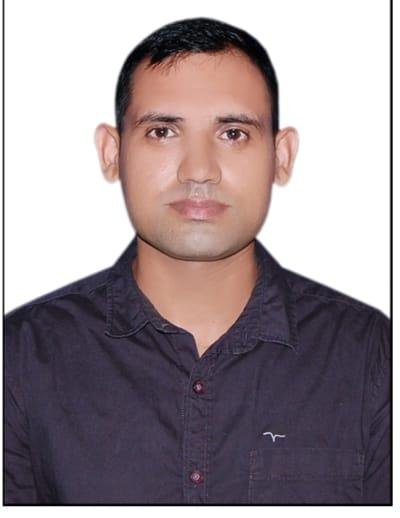
AK Lochib is a passionate gaming news researcher and graduate who brings years of expertise to GameOnTrend. With a keen eye for trends and an unrelenting drive to uncover the latest in gaming culture, Lochib delivers insightful articles and breaking news that resonate with gamers of all backgrounds. His dedication to exploring the evolving gaming landscape ensures readers are always a step ahead. When not researching or writing, Lochib enjoys exploring immersive RPGs, testing new gaming hardware, and connecting with the vibrant gaming community.

