Free throws can make or break your game in NBA 2K25. Master these tips, and you’ll never miss at the line again.
Free throws might seem simple, but in NBA 2K25, nailing them consistently requires precision.
Whether you’re in MyCareer looking to boost your stats or playing online with friends, free throws can be the difference between a win and a loss.
But here’s the good news: with the right approach, you can master them. In this guide, we’ll break down how to sink free throws every time and avoid costly misses in crunch time.
How to Master Free Throws in NBA 2K25

Consistency is the key to mastering free throws. Let’s walk through some crucial strategies to help you hit that perfect release every time.
1. Turn Off the Shot Meter for a Boost
First things first—turn off the shot meter. While it might feel risky at first, playing without the meter increases your free throw accuracy once you’ve got the timing down. By relying on muscle memory instead of the visual cue, you’ll gain a shooting boost, helping you green more free throws.
2. Use Your Player’s Free Throw Routine as a Visual Cue
Every player has a specific free throw animation. Learn your player’s rhythm and look for a clear visual cue, like the ball reaching its peak or their hand positioning. Release the shot when you see this visual marker. This approach helps you time the release perfectly, without relying solely on the shot meter.
3. Practice in MyCourt
One of the most effective ways to master free throws is to put in practice time in MyCourt. Use the practice mode to take hundreds of shots from the line. This will help you build muscle memory for your player’s specific free throw animation, so you can easily hit greens in-game.
4. Equip the Right Badges
If you’re looking to boost your free throw accuracy, consider equipping badges that enhance your shooting abilities. Clutch Shooter and Volume Shooter are great options that give you boosts in high-pressure situations or after frequent attempts. These badges ensure that even under pressure, you’ll hit those crucial shots.
5. Upgrade Your Free Throw Attribute
This one’s obvious but often overlooked: upgrade your free throw attribute in MyCareer. Having a higher free throw rating makes hitting greens easier, so if you’re struggling from the line, invest some VC into this stat. For players with low free throw ratings, this upgrade is a game-changer.
FAQs
1. How can I improve my free throw shooting in NBA 2K25?
Practice is the key. Spend time in MyCourt to build muscle memory for your player’s free throw animation. Also, consider turning off the shot meter for a shooting boost.
2. What badges help with free throws?
Clutch Shooter and Volume Shooter are excellent badges to improve your free throw accuracy, especially in late-game situations.
3. Should I turn off the shot meter for free throws?
Yes, turning off the shot meter can increase your free throw accuracy once you’ve practiced and learned your player’s timing.
4. What is the best way to practice free throws in NBA 2K25?
Use the MyCourt mode to practice free throws repeatedly. Focus on finding your player’s visual cue during their free throw routine to time the shot perfectly.
5. Why are my free throw percentages low?
Low free throw percentages often come from poor timing or not upgrading your free throw stat. Make sure to work on timing and invest in VC to boost your free throw attribute.
Mastering free throws in NBA 2K25 isn’t about luck—it’s about consistency and technique.
By turning off the shot meter, focusing on visual cues, upgrading your free throw attribute, and equipping the right badges, you’ll quickly become automatic at the line.
Put in the practice, and soon you’ll be hitting free throws with confidence, even in high-pressure moments.
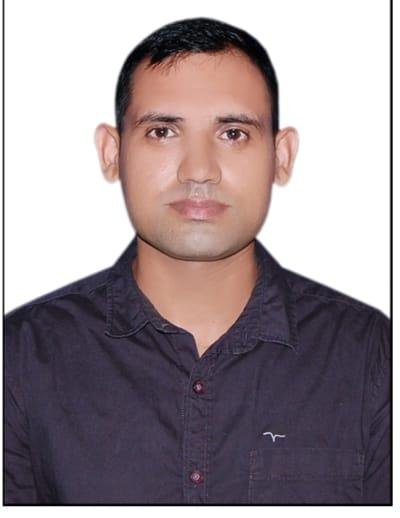
AK Lochib is a passionate gaming news researcher and graduate who brings years of expertise to GameOnTrend. With a keen eye for trends and an unrelenting drive to uncover the latest in gaming culture, Lochib delivers insightful articles and breaking news that resonate with gamers of all backgrounds. His dedication to exploring the evolving gaming landscape ensures readers are always a step ahead. When not researching or writing, Lochib enjoys exploring immersive RPGs, testing new gaming hardware, and connecting with the vibrant gaming community.

