Wondering if deleting a game on your PS5 means you lose it forever? Don’t worry—you can redownload it easily, and here’s exactly how to do it.
Managing storage on the PS5 can sometimes feel like a juggling act. With limited space and ever-growing game file sizes, deleting older games might seem inevitable. But what if you decide to play that game again? If you delete a game on PS5, can you redownload it? Yes, you can! Whether the game was purchased from the PlayStation Store or claimed through PlayStation Plus, re-downloading is straightforward, and your saved data is safe as long as it’s backed up properly.
How to Redownload Deleted Games on PS5
If storage space runs out or you need to remove an old title to make room for new ones, PS5 allows easy re-downloads. Deleted games remain in your Game Library, and cloud saves or local backups ensure your progress isn’t lost. You just need an internet connection to re-download. Here’s a quick rundown of what you need to know:
- Game Library Access: Deleted games remain in your PS5’s Game Library under “Your Collection.”
- Storage Management: If a game had patches or updates, they will need to be downloaded again when reinstalling.
- Cloud Saves: With PlayStation Plus, your save files stay secure in the cloud—even if the game is uninstalled.
This seamless process means you never lose access to your purchased games or PlayStation Plus titles, even after removing them from your console.
- How to Save RDR2 Games on Cloud only (Xbox): Complete Guide
- Can You Play the New NCAA Football Game on PS4 (No) – Check Why
Steps to Redownload Games on PS5
If you delete a game on PS5, can you redownload it? Absolutely! Redownloading a game is a quick and straightforward process through the Game Library. This guide will show you how to restore your games step-by-step.
How to Redownload a Game on PS5: A Step-by-Step Tutorial
- Go to Your Game Library:
From the PS5 home screen, navigate to the Game Library by scrolling to the far right. - Access ‘Your Collection’:
In the Game Library, make sure you are on the “Your Collection” tab. Use the L1 and R1 buttons to toggle between tabs. - Find the Game:
Use the Sort and Filter option to find the game you want to redownload. You can sort by purchase date, game name, or platform (PS5/PS4). Look for the small download arrow icon in the top corner of the game’s tile, indicating it’s ready to be downloaded again. - Select the Game and Download:
Highlight the game and press X to open its profile page. From there, select the Download button. If you have enough free storage, the download will begin immediately. - Monitor Download Progress:
You can check the download progress under the Downloads/Uploads section on your PS5 home screen. - Restore Licenses (if Needed):
If the game does not appear in your library, head to Settings > Users and Accounts > Other and select Restore Licenses. This ensures all your purchases are correctly recognized.
Manage Your Library with Ease
So, if you delete a game on PS5, can you redownload it? Yes! The process is designed to be smooth and straightforward. With everything tied to your PlayStation account, you won’t lose access to your games—even after deleting them from the console. Just ensure you have an internet connection and sufficient storage space when re-downloading. If you also use PlayStation Plus, your game saves will remain intact, allowing you to pick up exactly where you left off.
This feature makes it easier to manage storage without worrying about permanent loss, giving you flexibility to install and uninstall games as needed.
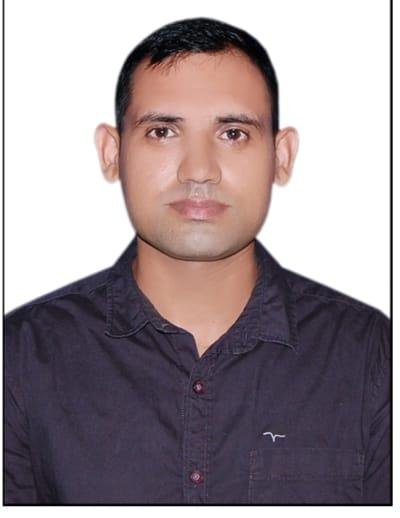
AK Lochib is a passionate gaming news researcher and graduate who brings years of expertise to GameOnTrend. With a keen eye for trends and an unrelenting drive to uncover the latest in gaming culture, Lochib delivers insightful articles and breaking news that resonate with gamers of all backgrounds. His dedication to exploring the evolving gaming landscape ensures readers are always a step ahead. When not researching or writing, Lochib enjoys exploring immersive RPGs, testing new gaming hardware, and connecting with the vibrant gaming community.

