Phantom Forces, a popular first-person shooter game on Roblox, offers players the ability to create private servers. These servers allow for a customized gaming experience, where players can control various aspects of the game using specific commands. This article will provide a detailed overview of these commands, ensuring you can make the most out of your private server.
What Are Private Server Commands?

Private server commands in Phantom Forces are special instructions that server owners can use to modify the game environment. These commands can change maps, switch game modes, kick players, and more. They are essential for managing and customizing the gameplay experience in private servers.
How to Use Commands
To use a command, type it into the chat box while in your private server. Commands typically start with a forward slash (“/”) followed by the command name and any necessary parameters.
List of Commands
Here is a complete list of the most commonly used private server commands in Phantom Forces:
- /kick:player – Kicks a specific player from the server.
- Example:
/kick:username
- Example:
- /hardkick:player – Bans a specific player from the server.
- Example:
/hardkick:username
- Example:
- /map:mapname:gamemode – Changes the map and game mode.
- Example:
/map:Metro:tdm
- Example:
- /switch – Switches the player to the opposite team.
- Example:
/switch
- Example:
- /spec – Allows the player to spectate another player.
- Example:
/spec:username
- Example:
- /votekick – Initiates a vote to kick a player from the server.
- Example:
/votekick:username
- Example:
- /report – Reports a player for breaking the rules or cheating.
- Example:
/report:username
- Example:
- /uiscale – Adjusts the size of the user interface.
- Example:
/uiscale:1.5
- Example:
- /menuscales – Adjusts the size of the menu.
- Example:
/menuscales:1.5
- Example:
- /menuaspectratio – Changes the aspect ratio of the menu.
- Example:
/menuaspectratio:16:9
- Example:
- /gravity:value – Changes the gravity in the game.
- Example:
/gravity:50
- Example:
- /speed:value – Changes the player’s speed.
- Example:
/speed:2
- Example:
- /jumpheight:value – Changes the player’s jump height.
- Example:
/jumpheight:50
- Example:
- /noclip – Toggles the ability to move through objects.
- Example:
/noclip
- Example:
- /godmode – Toggles invincibility.
- Example:
/godmode
- Example:
- /give:weapon – Gives a specific weapon to the player.
- Example:
/give:AK47
- Example:
- /time:day/night – Changes the time of day in the game.
- Example:
/time:night
- Example:
- /weather:clear/rain – Changes the weather in the game.
- Example:
/weather:rain
- Example:
- /announce:message – Sends a message to all players in the server.
- Example:
/announce:Game starting in 5 minutes!
- Example:
- /mute:player – Mutes a specific player in the chat.
- Example:
/mute:username
- Example:
- /unmute:player – Unmutes a specific player in the chat.
- Example:
/unmute:username
- Example:
Tips for Using Commands
- Be Specific: When using commands, ensure you type the player’s exact username to avoid errors.
- Test Commands: Before using commands in a live game, test them to understand their effects.
- Use Responsibly: Commands like
/kickand/hardkickshould be used responsibly to maintain a fair gaming environment.
Conclusion
Mastering private server commands in Phantom Forces can significantly enhance your gaming experience. Whether you’re looking to manage players, change game settings, or customize the interface, these commands provide the tools you need. Experiment with different commands to find the perfect setup for your private server.
Happy gaming! 🎮
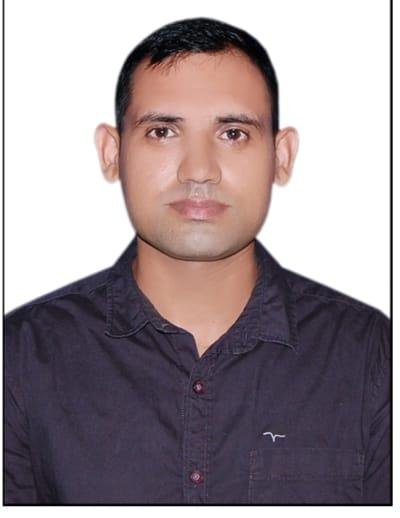
AK Lochib is a passionate gaming news researcher and graduate who brings years of expertise to GameOnTrend. With a keen eye for trends and an unrelenting drive to uncover the latest in gaming culture, Lochib delivers insightful articles and breaking news that resonate with gamers of all backgrounds. His dedication to exploring the evolving gaming landscape ensures readers are always a step ahead. When not researching or writing, Lochib enjoys exploring immersive RPGs, testing new gaming hardware, and connecting with the vibrant gaming community.

