Did you know emulators started in the 1960s? IBM engineers made the first one to run old apps on new hardware. Today, emulators are used in many ways, including in gaming.
Emulators make a computer system act like another. This lets the host run apps made for the guest. They’ve been around for a long time and are used on different systems like Android and Windows.

Simulators, on the other hand, model software environments. They’re used for studying and analyzing, not just to mimic hardware. Even though simulators use less resources, emulators can make environments feel more real.
What is an Emulator?
Emulators Defined
An emulator is a software that makes another device or system work like it’s right there. It lets users try out different platforms on their current device. Emulators help move between systems, make old systems work again, and open doors for new ones.
For example, WINE lets Windows apps run on Linux and Mac. Dolphin lets you play Nintendo GameCube and Wii games on a computer. These emulators connect different hardware and software, giving users lots of apps and games to try.
In today’s digital world, emulators are key. They’re used for emulator software in retro gaming and emulator technology in testing and development. As we need more cross-platform use and keep old systems alive, emulators will play a bigger role.
If you love gaming, coding, or just keeping digital history alive, learning about emulator definition and emulator concept is worth it. It opens your eyes to the fast-changing tech world.
How Emulators Work
Emulators control the CPU and its parts. Low-level emulation (LLE) makes the emulated hardware act like the real thing. It tries to make the program run just like on the original system.
High-level emulation (HLE) works differently. It makes the device act right, without copying the hardware. HLE uses tricks like interpretation and dynamic recompilation to get it right.
Emulators also manage timing and interrupts. They make sure the emulated system runs smoothly with the host system. This includes handling the timing and interrupt signals.
Emulator Architecture and Performance
The choice between LLE and HLE affects the emulator’s performance and emulator architecture. LLE is more detailed but slower. HLE is faster because it focuses on what the system does, not how it does it.
Choosing the right approach depends on the system and its use. Developers must weigh accuracy, speed, and complexity to make good emulators.

Types of Emulators
Emulators come in many types, each serving a unique purpose. They range from terminal and printer emulators to game console emulators. This variety makes emulation software a treasure trove for exploration.
Common Emulator Types
Terminal Emulators: These mimic old computer terminals. They let modern systems connect and talk to apps on remote systems. This way, users can run legacy apps on today’s computers.
Printer Emulators: This software makes different printers work together. It lets apps meant for certain printers run on many others. This keeps old printing solutions working with new hardware.
Game Console Emulators: These let computers or mobiles act like game consoles. Users can play games made for those consoles. Examples include PCSX2 for PlayStation 2 and Dolphin for GameCube and Wii.
CPU Emulators: These go deeper, mimicking CPU functions like ARM, MIPS, and x86. They’re key for testing new chips and running old software on new hardware.
Emulators play a big role in tech, gaming, and keeping old tech alive. They help with cross-platform use, testing, and more. They’re essential in today’s digital world.

Applications of Emulators
Emulators are used in many fields. In IT, they help with system migration, system improvement, and keeping old systems alive. They also help in planning for new systems.
In the gaming world, emulators let people play old games on new devices. This makes it easy to enjoy classic games on modern gadgets.
Emulators are also key in saving media and art. They help artists use old media in new ways. This keeps cultural treasures alive and sparks creativity in digital art.
Emulators bring many benefits across different fields. They improve system performance, make things work on different platforms, and speed up testing. As technology advances, emulators will become even more important. They help solve problems with hardware and software.
FAQ
What is the definition of an emulator?
An emulator is a software program that mimics another device. It’s used to move between systems, improve current ones, keep old systems alive, and explore new ones.
How do emulators work?
Emulators control the CPU and its parts. They use low-level emulation (LLE) to mimic the hardware closely. High-level emulation (HLE) focuses on the device’s functions, not the hardware itself.
What are the different types of emulators?
There are several types of emulators. Terminal emulators mimic old computer terminals. Printer emulations offer different printer commands. Game console emulators let devices act like video game consoles.
What are the key applications of emulators?
Emulators are vital in many fields. In IT, they help move between systems and improve current ones. They also preserve old systems and innovate for the future.
In gaming, they let users play old games on new devices. In media and arts, they help revive old technologies.
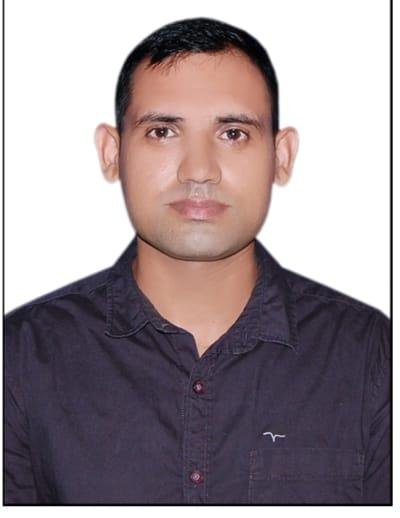
AK Lochib is a passionate gaming news researcher and graduate who brings years of expertise to GameOnTrend. With a keen eye for trends and an unrelenting drive to uncover the latest in gaming culture, Lochib delivers insightful articles and breaking news that resonate with gamers of all backgrounds. His dedication to exploring the evolving gaming landscape ensures readers are always a step ahead. When not researching or writing, Lochib enjoys exploring immersive RPGs, testing new gaming hardware, and connecting with the vibrant gaming community.

